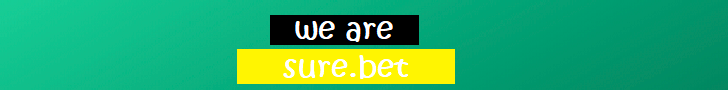Apple has announced the launch of the new IOS 16 software update for iPhone and smartwatches featuring new specialized applications and automated characteristics. This new software update is to make life easier for iPhone users and give them access to more sophisticated technology.
What devices can Install Apple’s IOS 16?
Apple iPhones from the 2017-made iPhone 8 to the more recent versions can install the IOS 16 software update on their phones and Apple smartwatches from the 2018’s Series 4 or newer can also install watchOS 9. To install the IOS 16 on your iPhone;
- Go to your settings application and click on software update
- Install the update if it is available for download on your phone. Validate your installation and reboot your phone.
- To install the watchOS 9 updates on your smartwatch, you need to work from an iPhone 8 or a newer brand and keep your smartwatch connected to your charger to complete the installation.

Characteristics of Apple IOS 16
- The Lockscreen of the new IOS update poses a more sophisticated face, and the notification panel display has also been changed. It now shows the date, time, and a row of information widgets at the top with notifications filing in groups from the bottom of the screen.
- The image editing has also improved and iPhone users can automatically cut out the background of an image with the IOS 16. The translate app can also use the camera to live translate text or find text in photos.
- IOS 16 has also brought about faster security updates for users and it releases bugs quicker.
- The IOS16 update can help users unsend and edit messages from mail. Search in the Mail app has been improved and you can now cancel the sending of an email within 10 seconds.